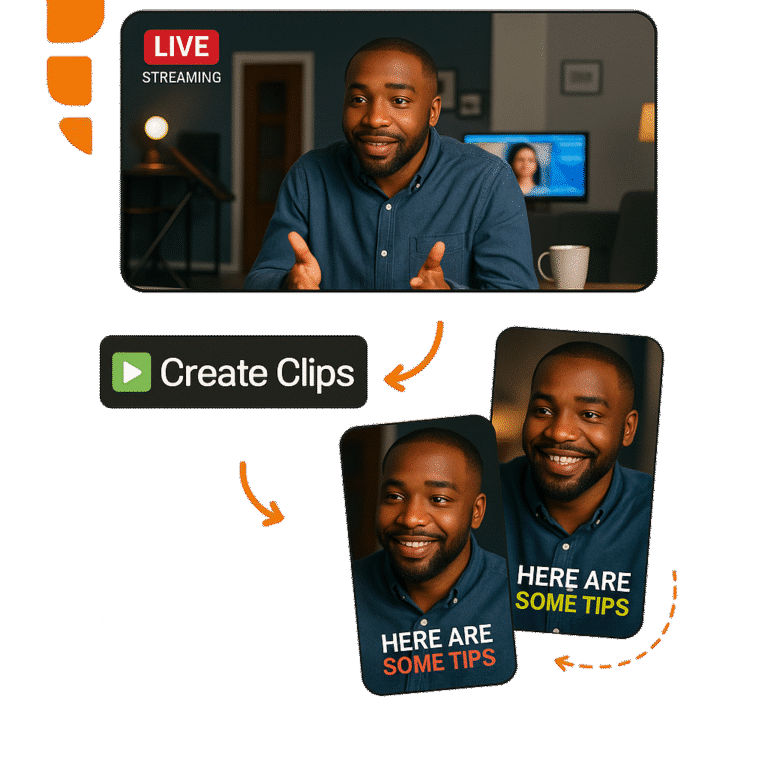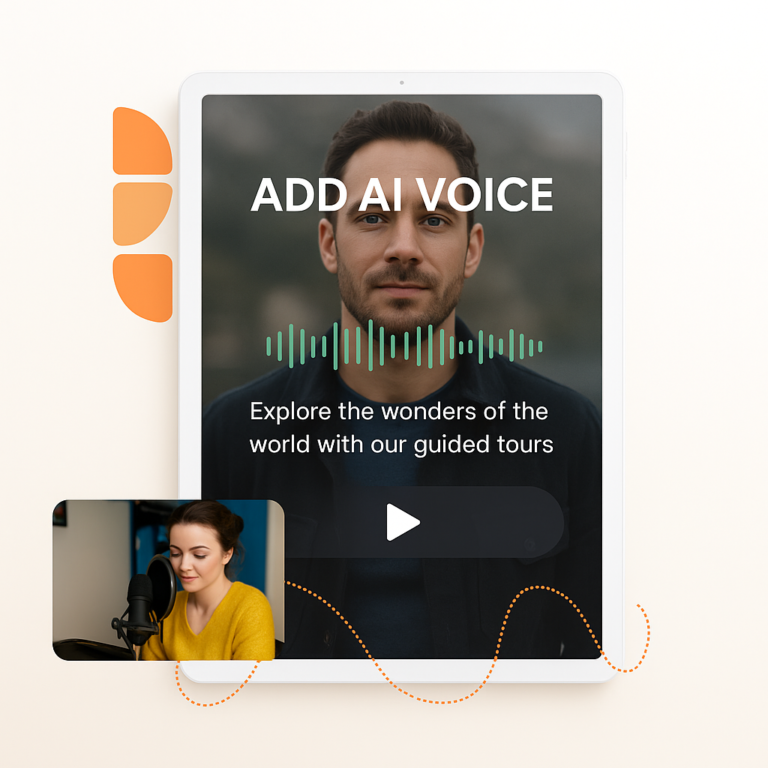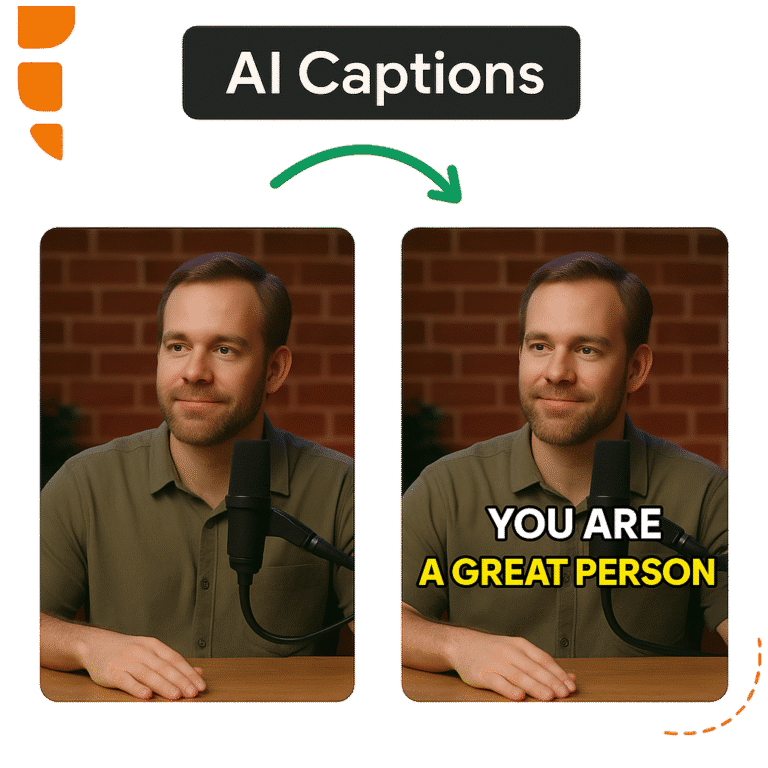Turn Your Live Streams into Viral Clips
Create engaging content straight from your live streams — no complex editing needed. Just paste the link, pick the moments, and share.
No credit card required
- 5.0

Compatible Social Media & Sharing Platforms


6 Reasons to Use VDClip for Live Stream Clips
See why streamers, creators, and educators are using VDClip to turn full live streams into short, viral videos in minutes.
Direct Live Stream Import
Paste your Twitch, YouTube, Zoom, etc. link and edit instantly — no downloads required.
AI-Powered Smart Cuts
Our AI detects the best moments from your stream based on emotion, voice, and movement.
Vertical Format Optimized for Socials
Reels, TikTok, Shorts — your videos are ready to perform right out of the box.
Auto-Generated and Translated Captions
Dynamic captions in over 20 languages to reach a global audience.
Zero Technical Skills Needed
Edit, trim, and publish without needing to master video editing.
Auto-Publish to Social Platforms
Schedule and publish directly to TikTok, Instagram, YouTube, and more.
Ready to Turn Your Live Streams into Engaging Clips?
Start now with VDClip and publish amazing videos from your broadcasts. No fuss, no downloads — just paste the link and go.
Why Use VDClip for Live Stream Clips
Transform live streams into high-impact short content. VDClip uses AI to detect key moments, add captions, and generate platform-optimized videos — all in minutes, without external tools or long downloads.
Boost watch time with quick cuts and dynamic captions.
Twitch, YouTube, Zoom, Facebook, Google Drive, and more.
Cut down hours of manual editing into just a few minutes using AI.
How to Create Live Stream Clips in 4 Simple Steps
Produce professional-looking videos from your live broadcasts — no editing skills or post-production knowledge required.
Paste Your Live Stream Link
Drop in your Twitch, YouTube, Zoom, or other supported platform link.
Customize Your Way
Choose from our ready-made templates or edit freely — add automatic subtitles, adjust the layout, customize colors, animations, and more.
Our AI Detects the Best Moments
The AI scans the video, identifies emotional, vocal, or action-packed segments, and suggests instant clips.
Export and Share to Social Media
Your clip is ready for TikTok, Reels, or Shorts. Publish with one click or schedule it for later.
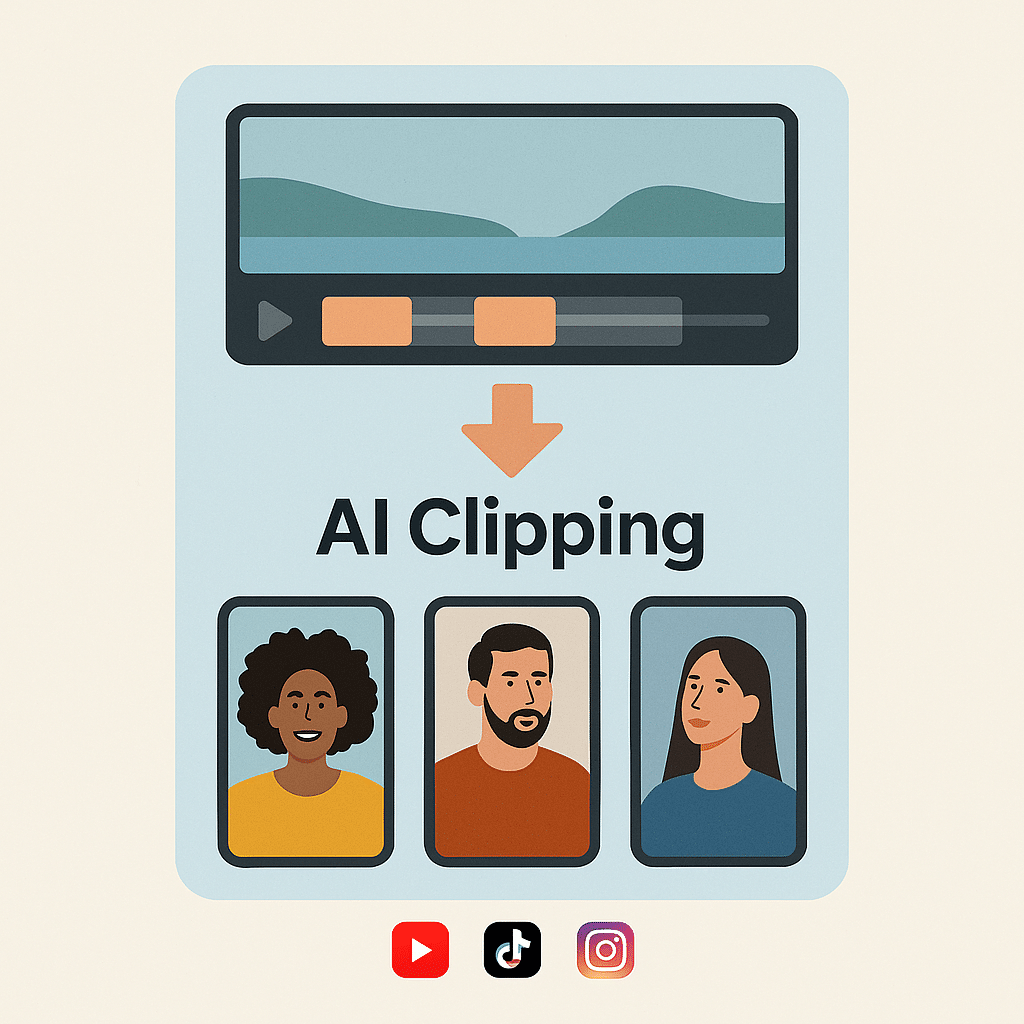
Some clients feedbacks
"The platform exceeded all expectations! With AI-powered edits, it quickly captures trends, boosting engagement, reach, and saving valuable time. An essential tool for social media growth!"
Kwame Okafor
CEO, Co-Founder."With this platform, my earnings have soared! The AI creates dynamic, engaging cuts that keep viewers hooked, leading to more views and higher revenue. Amazing!"

Nathália Bennett
Director of Sales"This platform is a game-changer! The AI effortlessly turns long videos into viral clips, keeping my audience engaged and boosting my earnings. Fast, smart, and a total lifesaver!"

Leon Schmidt
Lead MarketingFAQ
Frequently asked questions:
Common Questions About Live Clips with VDClip
-
Which live platforms does VDClip support?
Currently, VDClip supports video links from Twitch, YouTube, Facebook, Zoom, Google Drive, Vimeo, Loom, Rumble, and other video-compatible sources.
-
Can I create multiple clips from the same live stream?
Yes! You can cut multiple moments from a long stream and turn them into several short clips — perfect for creating a series or testing different content angles.
-
Is vertical format mandatory?
Vertical (9:16) format is recommended for social platforms, but VDClip also lets you create videos in 1:1 or 16:9 depending on your platform of choice.
-
Is VDClip Only for Gaming Live Streams?
No! It works perfectly for podcasts, webinars, presentations, interviews, online classes, and any type of broadcast with valuable content worth clipping.
Featured tools
Discover powerful tools
Video editing, content creation, productivity tools, and more.