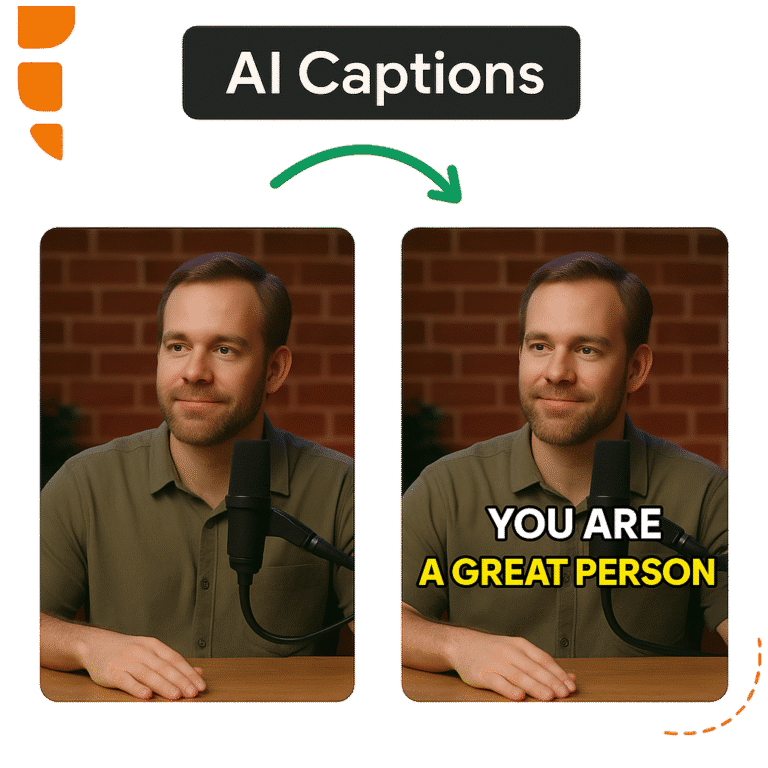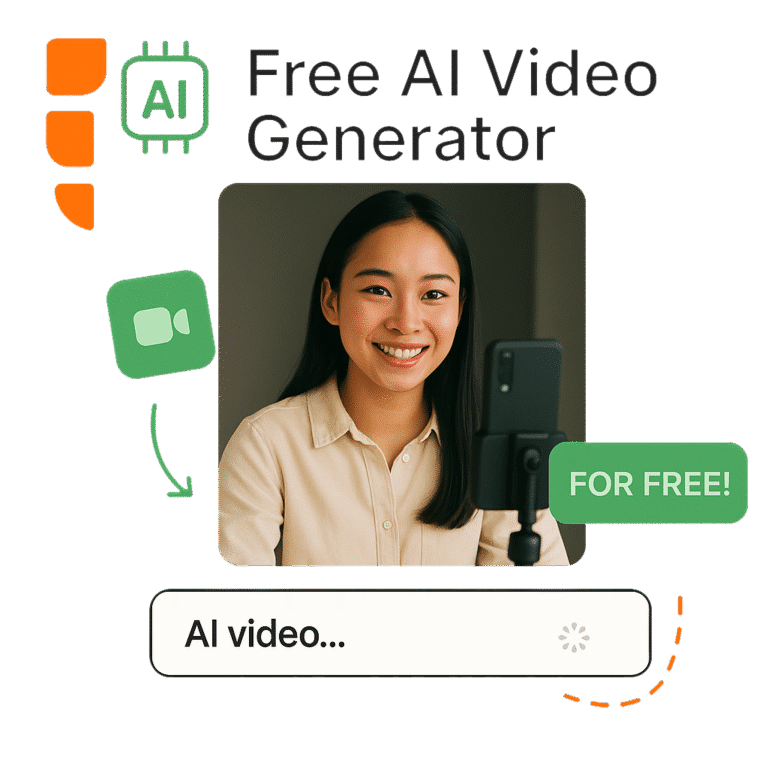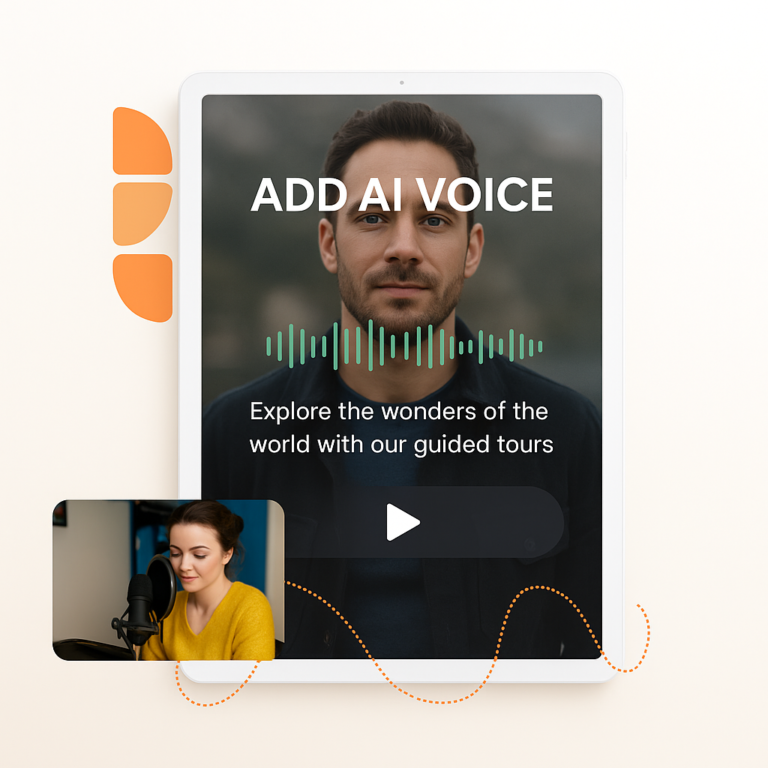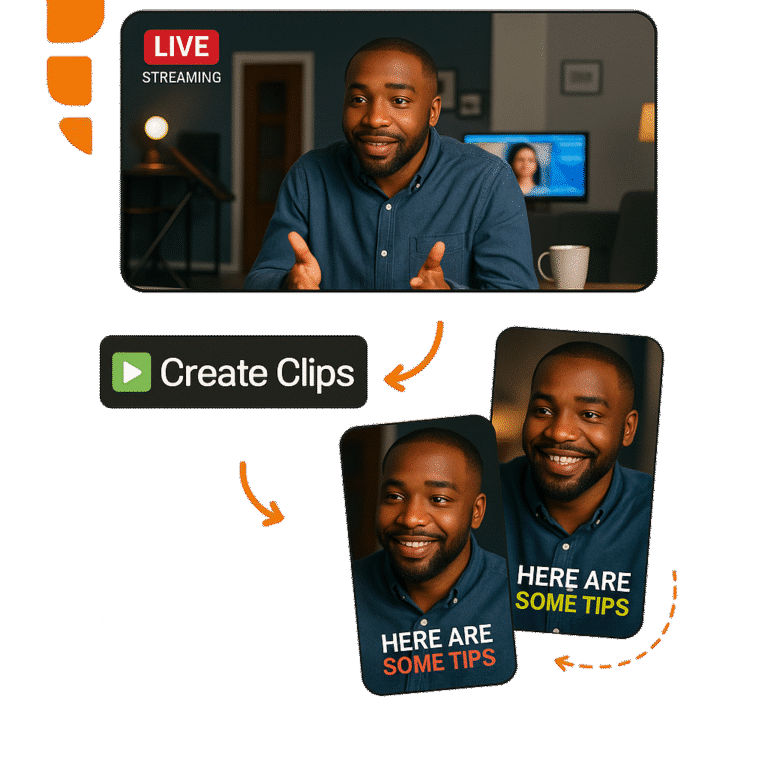
Closed Captioning Software — Free & Auto
Create more accessible, engaging videos with automatic captions that boost viewer retention. Just upload your video, get accurate captions, and publish anywhere.
No credit card required
- 5.0

Compatible Social Media & Sharing Platforms


6 Reasons to Use VDClip for Free Video Captioning
See why content creators choose VDClip as their go-to free captioning software for videos that engage viewers with or without sound.
Unmatched Accuracy
97% precise caption generation with AI technology that understands context and natural speech patterns.
Time-Saving Automation
Generate perfectly synchronized captions in minutes instead of hours spent on manual transcription.
Multi-language Support
Reach global audiences with automatic caption translation in 15+ languages at no additional cost.
Customizable Caption Styles
Personalize font, size, position, and color to match your brand identity and video aesthetics.
Seamless Edit Capability
Easily review and perfect your captions with our intuitive text editor — no technical skills needed.
Starter Plan That Grows With You
Begin with our generous free tier to experience professional-quality captioning, then upgrade only when you need advanced features.
Ready to Make Your Videos More Accessible?
Ready to Make Your Videos More Accessible?
Why Add Closed Captions to Your Videos with VDClip
Transform your content with automatic captions that boost engagement and expand your audience. Our AI captioning technology delivers accurate, perfectly-timed text for videos without requiring expensive software or technical expertise. Perfect for content creators, marketers, educators, and businesses looking to make their videos more accessible and engaging.
When videos include captions
Better search rankings with captioned content
People with hearing impairments worldwide
How to Add Free Captions to Videos in 4 Simple Steps
Make your content universally understood with perfect captions in minutes. Our simple 4-step process creates professional captions that engage viewers across all devices and platforms.
Upload Your Video
Simply drag and drop your video file or paste a link from YouTube, Instagram, or TikTok to get started.
Generate Automatic Captions
Our AI instantly analyzes your audio and creates accurate captions, saving you hours of manual work.
Review and Perfect
Edit your captions in our user-friendly interface to ensure 100% accuracy and perfect timing.
Export and Share Everywhere
Download your captioned video in multiple formats and share it across all platforms to maximize engagement.
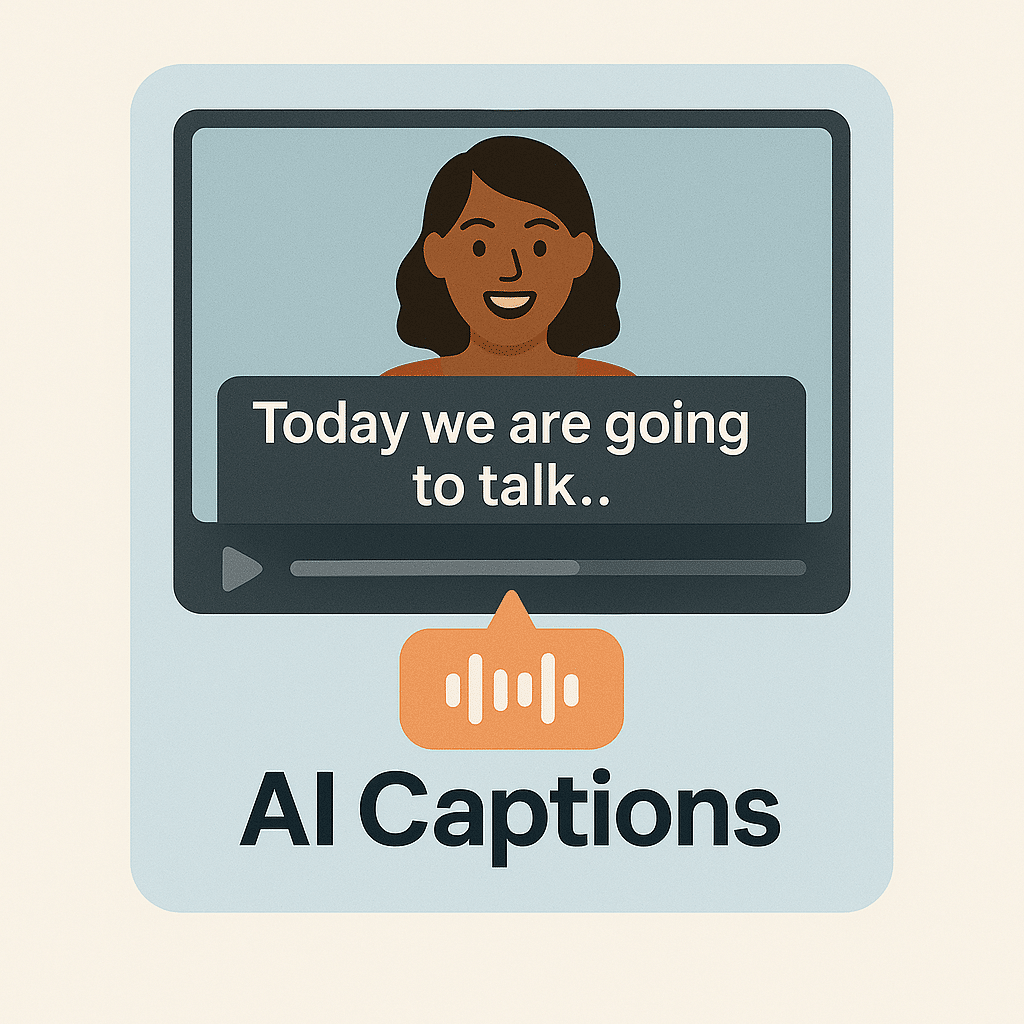
Some clients feedbacks
"The platform exceeded all expectations! With AI-powered edits, it quickly captures trends, boosting engagement, reach, and saving valuable time. An essential tool for social media growth!"
Kwame Okafor
CEO, Co-Founder."With this platform, my earnings have soared! The AI creates dynamic, engaging cuts that keep viewers hooked, leading to more views and higher revenue. Amazing!"

Nathália Bennett
Director of Sales"This platform is a game-changer! The AI effortlessly turns long videos into viral clips, keeping my audience engaged and boosting my earnings. Fast, smart, and a total lifesaver!"

Leon Schmidt
Lead MarketingFAQ
Frequently asked questions:
Everything you need to know about adding captions to your videos
-
How accurate are the automatic captions generated by VDClip?
VDClip's AI-powered captioning technology achieves up to 97% accuracy for clear audio in English. For optimal results, we recommend videos with good audio quality and minimal background noise. Our free tier allows you to easily edit any inaccuracies in the generated captions through our user-friendly interface.
-
What video formats and platforms are supported?
Our free captioning software supports all major video formats including MP4, MOV, AVI, and WMV. You can also generate captions directly from YouTube, TikTok, Instagram, and Facebook videos by simply pasting the link. Captioned videos can be downloaded and shared across all social media platforms.
-
How can I customize the appearance of my captions?
You have complete control over your captions' visual style. Adjust font types, sizes, colors, backgrounds, and positioning to match your brand aesthetic or improve readability. Our advanced styling options include text shadows, opacity settings, and border effects. You can also save your favorite caption styles as templates for consistent branding across all your videos.
-
Can I create animated captions with special effects?
Absolutely! VDClip offers dynamic caption animations including fade-in, pop-up, typewriter effects, and smooth transitions between text segments. You can apply different animation styles to emphasize key points in your video or match the mood of specific scenes. These animated captions significantly increase viewer engagement compared to static text.
Featured tools
Discover powerful tools
Video editing, content creation, productivity tools, and more.